# Topic E – Expressions and Math
Overview & Logs
If you want a quick bullet-list of the the keywords and topics covered, see the Overview. If you want to check yourself on what you're learning, run through the Learning Outcome Guide for this topic. You can also jump to the code in Examples or Practice.
Doing math and writing code are not the same thing. Sure, there's overlap between math and coding, but there are a lot of significant (if under-recognized) differences.
For example, let's look at the humble equal sign: =. In math, the equal sign means "both sides are the same". In coding, it never means that! In coding, the equal sign is called the assignment operator and it's purpose is to store information.
That's not the only difference in regards to the equal sign. Note that there is a left-hand side (lh) of the equal sign, and a right-hand side (rh) of the equal sign. In math, you can have any kind of expression on the left-hand side and the right-hand side. In C#, the item on the left-hand of an equal sign must be a variable (because that is the target of the assignment operation).
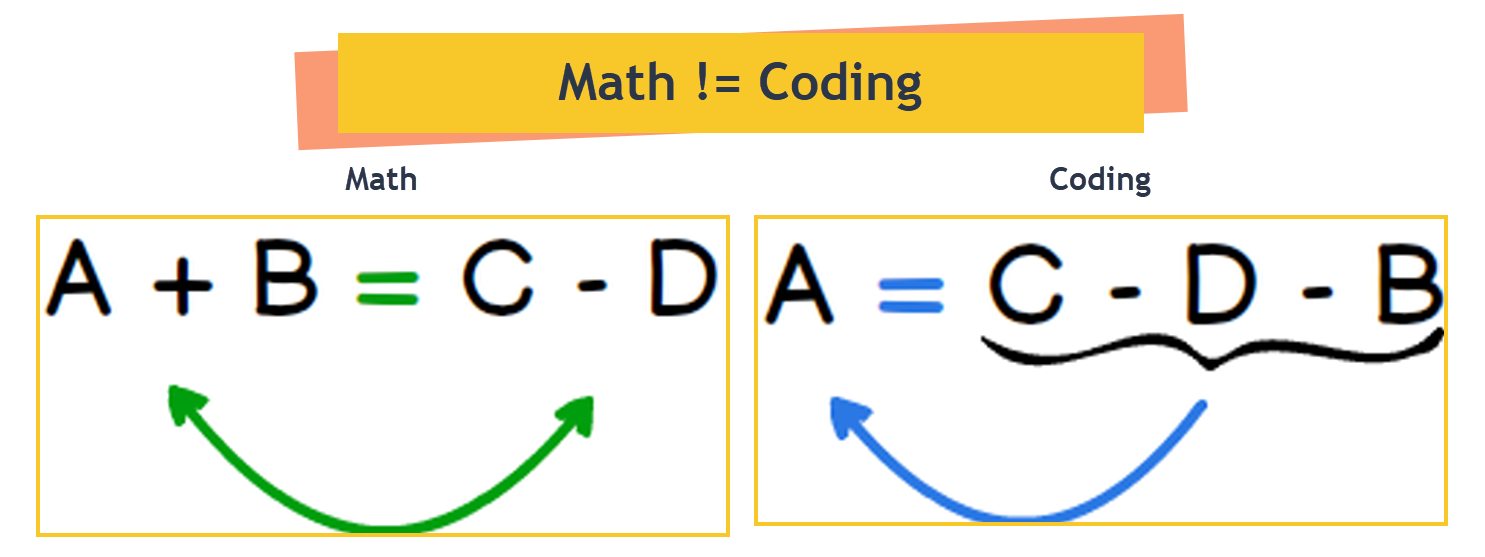
Then there's the notion of multiple equations in math. Take the following equations, for example:
- a2 + b2 = c2
- a = 3
- b = 4
In regular math, these equations "co-exist". That is, they can be listed in any order and together they provide the basis for calculating the value of c.
If we wanted to use these equations to calculate the value of c, we would have to take care to first put the equations in a certain order and then make sure the calculations (performed on the rh of =) are stored in a variable on the left-hand of the equal sign.
double a, b, c;
a = 3;
b = 4;
c = Math.Sqrt(a * a + b * b);
Values must exist in the variables a and b before the last line can calculate the value for c.
Furthermore, in the math equations, we can change the value of a to be 8 and the "new" value for c is presumed to "automatically" be adjusted.
- a2 + b2 = c2
- a = 3
- b = 4
Therefore,
cis5. Now make this change:
- a = 8
Now,
cis9.4.
But, if we take the c# code and write it as follows, the value of c will remain as 5.
public static void Main(string[] args)
{
double a, b, c;
a = 3;
b = 4;
c = Math.Sqrt(a * a + b * b);
Console.WriteLine(c); // Output is 5
a = 8;
Console.WriteLine(c); // Still is 5
}
The only way to change the value of c is to store the re-calculated value in c.
public static void Main(string[] args)
{
double a, b, c;
a = 3;
b = 4;
c = Math.Sqrt(a * a + b * b);
Console.WriteLine(c); // Output is 5
a = 8;
c = Math.Sqrt(a * a + b * b);
Console.WriteLine(c); // Now it holds the updated value
}
In code, the order of steps makes a big difference. Each instruction occurs in sequence - one after the other.
Examples →